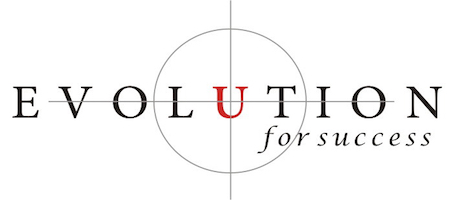Coronavirus pandemic aside, working from home definitely has its advantages: no commute time, less distractions from the people “stopping by to chat” and a flexible dress code. But, the lack of dedicated office space, direct accountability and rhythm also means a total lack of structure and distractions everywhere you look. It’s easy to lose your focus before the day even starts.
How do you maintain, or even increase, your level of productivity and efficiency while working at home during the Covid-19 outbreak? Here are 6 tried and true strategies to help you get going, stay on task and telecommute like a pro.
1. set up a designated “work” area and optimize your space.
Creating a defined workspace is essential to help you stay focused during the workday. Soon you may go back to your office, but for now, you need to establish a base camp to operate from. Don’t make that your bedroom or your kitchen.
→ Pick your new office wisely. If you have a home office, recreate your workspace to resemble work. If you don’t have one, set up shop in a space preferably away from high traffic like a guest bedroom or a dining room. The idea here is that you want your mind to associate that specific space with work. Whatever your poison (email, social media, Reddit or browsing) make a commitment to stay away when you are in that designated space. Take your breaks in a different room/area so the distinction in clear and the lines don’t get muddled.
→ Tackle your tech:
- If you can, remove your home computer from your office to limit distractions or if that’s not an option, turn it off to make “jumping on it for a minute” more inconvenient. Another idea is to create 2 different user accounts to create some separation. Some even go so far as partitioning their hard drive.
- Reduce your browsing time: Whichever computer set up you use, consider installing an internet blocking tool like Cold turkey to help you stay away from the internet rabbit hole during working hours.
- Clean up your desktop. It’s easy for your desktop to turn into a junk drawer over time. Put some order back and clear some space on your digital desk and in your head by removing anything you don’t need, or installing a desktop organizer to streamline your screen.
2. Create a work routine and adopt habits to stay productive
→ Go to work. Physically go to your work space to start your workday. Close your office door if you have one and post a do not disturb sign. If you don’t have a door, use a stand alone partition. You can even be creative and rearrange the furniture to close off your space. Separate yourself from the rest of your home and then start.
→ Limit interruptions. Don’t come out unless absolutely necessary to limit “impromptu” conversations with family members. Set up clear breaks so when you do come out, you are present and available. Multitasking is not the way to go here.
→ Create BOTH a morning and evening routine. It’s one thing to decide you will start work at a certain time, but it’s another to set up a routine that primes your brain so that when you get to your desk in the morning, you are ready to start working and be productive.
For the morning, if you already have an effective ritual that starts off your work day stick with it. If not, now is a good time to set one up. Whether it’s getting a cup of coffee, spending a few moments with your kids at breakfast, walking the dog, or reviewing and writing your goals for the day, give your mind external cues that your workday is starting. Over time, the repetition will lower your internal resistance to this new set up to the point where it will be automatic.
Don’t underestimate the power of an evening routine. Separating your home life from your work life is exponentially more difficult when you work from home. But especially amid the Coronavirus pandemic, you need that time away from work to recharge and it’s important to clearly signal to your brain that you are shifting gear. When the workday is done; turn off your computer, clean off your desk, write out your to-do list for the next day and close the door behind you (or walk away from your dining room table). Leave work means leave work!
3. Prep for your day the night before
→ Communicate your schedule to spouse and children to set expectations for how the next day will go. Setting up ground rules about when you will be available for questions or to tackle domestic forest fires will help everyone keep a positive attitude and will reduce the tug of war between your personal and professional life.
→ Get clear on your outcomes for the next day. Now more than ever, having a plan ahead of time for what needs to be done is essential. If you wait until the next morning to figure out what you want to accomplish, you will lose precious time and increase your likelihood of getting distracted by low priority but seemingly urgent tasks.
→ Pretend like you ARE going to the office. Lay out your work clothes so you don’t end up “working in your pajamas.” While keeping it casual is one of the perks of working from home, keeping a professional standard of dress by always being “camera ready” for that impromptu video conference call is another cue for your brain that this is not the weekend.
4. Use meetings and interactions with others to create structure and accountability.
→ Make it very difficult to procrastinate. Nothing like scheduling early morning meetings to create the leverage to get out of bed and resist the temptation to sleep in.
→ Schedule your lunch time just like you would if you were at work to create the sense of normalcy and that “escaping from the office” time. Working from home also means that the fridge and pantry are always within reach. Having a set time to stop and grab lunch, and meal prepping ahead of time if you can, will help you stay focused on work instead of making hourly runs to the kitchen to snack and distract yourself.
→ Stay on top of your communication with your colleagues. Review your schedule and outcomes periodically throughout the day. Remember, you know what you are doing but no one else does. Even less so now since the one-on-one office conversations that normally happen in the workplace are gone.
5. Use family time as leverage to stay on Task
Zig Ziglar used to say, “the problem with most sales people is when they are home, they are thinking about what they should have been doing at work and when at work, thinking about what they should have been doing from home.”
→ Commit (or re-commit) to family dinners, dedicated times with your kids and other family rituals. Committing to being available a certain time can be a powerful motivator to get things done. Explaining “I can’t spend time with you now, but I am all yours tonight from 6-7pm”, and then being true to your word, will help you create some leverage for yourself.
→ Maintain to your nightly routines with the kids. Working from home may mean that you have more flexibility with your schedule, but sticking to your normal family schedule will help reduce the chaos at a time when the constant uncertainty can make it difficult to stay centered.
→ Schedule your workout times and rest time. Decide ahead of time when you and your spouse can “tag team” with the kids so that everyone can have some time off and DON’T use your “time off” to work unless it’s a MUST or you have already gotten in your workout-recharge time. Part of being as productive as you can at work is about managing your energy. Whether it’s working out or meditating (ideally it’s both), now is not the time skimp on self-care.
6. Resist the urge to multi-task and juggle your personal life and work life during your work day.
The mind will always take the path of least resistance, especially when no one is watching.
→ Be careful of small, quick distractions becoming large time wasters. For instance, throwing in a quick load of laundry which in your mind will take 2 or 3 minutes can result in a wasted 30 minutes getting your kids to bring theirs down, sorting, folding, etc. Set a timer for your breaks, keep your eye on the clock, or schedule a conference call to force you to get back to business in a reasonable period of time.
→ Have a few minutes between conference calls? Maximize your time by keeping a small work “to-do” list of items of value that you can accomplish in tiny pieces of time. Have a 5, 10 or 20 minute Short List of items you need to get done. As an added benefit, getting these “little” things off your plate will also help you stay out of overwhelm.
→ Keep a running list of people to email, call, text or follow up with. Keeping business relationships strong during these tough times can pay long term benefits. Let your business colleagues /clients know you care and are thinking of them.
→ Make your commute time count. Reallocate your commute time to productive ends. Be intentional about how you spend that time. If you used to spend 30 minutes to and from work, you can use that 20-30 minutes to do some things you didn’t have time for before. Schedule that time to get a walk or a run in, read a story to your kids, play a family game or sit down with your teen to watch a show, read, meditate, make that phone call to a family member or dedicate that time to that side business you always wanted.
The coronavirus and Covid-19 may have created an abundance of uncertainty and it might have upended your normal office word day, but you can make working from home work for you. It can be very rewarding even. Some things have changed, but some things have remained very much the same: you have control over your productivity and your time management. You are still in charge of creating the most effective strategies to stay on top of your game. Set yourself up for success at work and use the extra time to stay engaged with family, your health, and anything else that matters to you. Stay healthy!