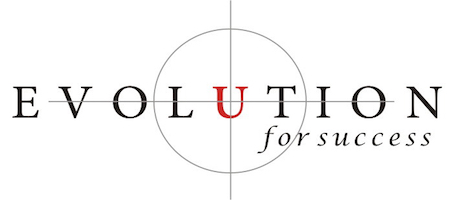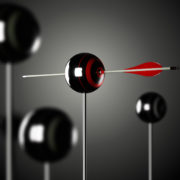5 Brilliant Productivity Apps Worth Checking Out to Get More Done Today
To be clear, no one needs a productivity app to be productive. When it comes to productivity, what’s more important than the apps you use are the habits and systems you put in place to show up consistently and do the work. But within that context certain apps can help you work smarter and improve your workflow. They can help you set up those habits and systems. And they can help support you as you implement them.
These are a few apps I found helpful in addressing some of my productivity goals.
1- Drafts for grabbing ideas on the fly
Drafts is an app that allows you to jot down information on the fly before you forget it and it does that with minimal fuss. Think of it as having a pad of paper with you at all times. When you launch the app –it works with your iPhone, Apple Watch or iPad– it opens to a new page in your “inbox” with the keyboard and microphone ready so you can dictate or type immediately. It lets you capture that information without you having to create a new note, document, or folder. Once you have captured whatever thought or information you needed, you can send it to a zillion different apps like Dropbox, Evernote, Reminder, or apps like Twitter, iMessage and Email. You can tag the info, flag it, or file it. The interface is ultra simple and streamlined.
I used it primarily for temporary information like I would a Post-it Note (the Apple Watch app is fantastic for that purpose). It’s a great great spot for instance to capture anything from a name, a book or restaurant recommendation or a website. It’s also a great place to prep a message without the fear of it sending before you have worked out exactly what you wanted to say. But you could use it as a blogging platform, journal, task manager, or something entirely different since each entry is tag-able and searchable. It’s extremely flexible.
Ultimately, Draft is a great way to capture information first, and figure out what you want to do with it later.
2- Otter to transcribe your voice or someone else’s voice.
Otter is a free transcription app that transcribes conversations, meetings, phone calls, podcasts and interviews in real time. It’s the best voice to text app I have found so far. You can record your own voice and it’s smart enough to recognize a different speaker making it particularly useful when trying to capture conversations during a meeting or phone call. And you can also use it to do a live transcription of any podcasts or youtube videos for instance which is where it shines for me.
It integrates with Zoom and generates searchable transcripts that are remarkably accurate. It’s available on desktop, Android, and iOS devices, and there is a limited free plan for new users to try it out.
What’s even better, it synchronizes the audio with the text during playback, so you can tap on any word to hear exactly what was being said at the time. And it even offers collaboration features to save time and boost productivity.
3- Focus Keeper (or Interval Timer) to keep you on task using the pomodoro method
For anyone who uses the Pomodoro method as a way to push past procrastination, this simple app is a gem! And for those who have not used that strategy yet, I encourage you to give it a shot –particularly for mundane administrative tasks you don’t necessarily feel like doing (i.e. billing in my case). The idea is to work on only one task for 25 minutes followed by a 5 minutes break. Putting a time limit on something will help you concentrate and force you to work quicker and this timer app makes it easy to dip your toe in.
It’s as simple as it gets and that’s precisely why I like it! It does only one thing and it does it well without flashy visuals. There is absolutely no friction. As soon as you launch it, you can get to work. It’s simple and effective. If you want to go in there and customize it a bit, you can, but it’s great right out of the box.
If you prefer to work in longer time increments than the built-in 25 minute segments (research has shown that our brain naturally works best in uninterrupted 90 minutes intervals) and if your work gives you the flexibility to block out a longer period of time, you might want to upgrade to the paid version to you can customize the timer length, or I suggest using a timer like Interval Timer (iOS, Android). Technically, it’s designed to time your intervals when you do a Tabata or HIIT workout, but because you can customize the cycles at will, it’s perfect for mental work as well. It takes a bit of practice to do deep work for 90 minutes at a time, but your productivity can shoot through the roof by strengthening that mental muscle.
PS: If you’re looking for something that has more features, Focus To-Do might be a better fit for you. It isn’t a Pomodoro-exclusive app. Instead, it’s a full-fledged task manager –complete with folders, due dates, reminders, data charts and reports– that also incorporates a pomodoro functionality. It’s much more complex than Focus Keeper or Interval Timer but it offers you the ability to track your tasks.
4- Brain.fm to get in the zone and get work done
Brain.fm is a science-based app that gives you 2-hour long AI generated soundtracks designed to help you stay focused and be more productive. I have found it to be truly effective at keeping you on task (the results are evident within the first 10 to 15 minutes) and it’s particularly useful when you need to do deep or creative work like writing or programing for instance.
In addition to helping you focus, you can use Brain.fm to help you sleep, relax or even meditate. The interface is pretty seamless and easy to use. First, you choose a mental state (focus, relax, sleep, or meditate) and then you choose the length of time you have and a sub-category (deep work, creative, study and read, or light work). Based on your selections, the app will create a soundtrack that you can customize further if you’d like based on your mood (you can pick electronic, grooves, cinematic, piano, and forest sounds for instance).
If you are one of those people who can focus while listening to regular music, this app might not be immensely useful, but if you find that music with lyrics, or even classical music, is either a distraction or doesn’t help you focus significantly better, Brain.fm is worth checking out. I have found it personally very useful.
Brain.fm is available for Android, iOS and as a web application, with a free 3 day trial.
5- Freedom to block distracting websites and apps
Whether it’s because when you work from home, it’s easy to slip into bad habits or because you simply find yourself irresistibly attracted throughout the day to the myriad of websites and apps clamoring for your attention, sometimes you need external support to remove electronic distractions from your space so you can focus on your work. This is where Freedom comes in.
Freedom lets you choose specific websites, desktop apps and mobile apps you want to block or choose sites to whitelist and block all the rest. You can even block the internet itself if you need.
It’s easy to set up and use and I love the fact that you can schedule your deep work sessions in advance or you can start a session anytime you sense it will be useful. Plus it sync blocks across all of your devices and it’s available across all platforms.
You’ll find a plethora of advice about productivity apps and, in a more general sense, what you need to do in order to be more productive. But in reality, your ability to work more efficiently depends on your personality, how you process information, as well as the specifics of your work and personal situation. There’s no one-size-fits-all approach and trial and error is the only way to find what’s best for you. I hope you’ll find value in a few of these apps.
BONUS: … 2 nifty apps to manage your home life
1- AnyList to keep track of anything from your grocery list to your home projects
Using a shared grocery list keeps everyone in our house on the same page. I like AnyList for its instantaneous cloud syncing, integration with Siri and Alexa, shareability and automatic sorting into categories. We’re finding it useful for any other types of lists and AnyList can also keep track of specific stores and even meal plans. It’s free, available for iOS and Android.
2- Libby to borrow ebooks or audiobooks from your library for free and Audible – For listening to books
I love books, but the fact is that I end up reading a lot more books by listening to them while I run. Audible is my go-to service to get my audiobooks, but the free option offered by your library is an unbeatable deal. The Libby app is a breeze to set up and use for exactly that purpose. Definitely one to check out!